OS X.iii addressbook phone numbers
The Address Book applicaton on Mac OS X 10.3 (Panther or X.iii) has a new feature for auto formating phone numbers. However, in The Netherlands the area codes of phone numbers can be 3 or 4 digits in length (the regional and mobile numbers always are 10 digits, area code inclusive).
Below you'll find an instruction to easily let Address Book make this distinction. The number 0101234567 will be shown as (010) 12 34 567 and 0515123456 will show up as (0515) 123 456. I listed all three-digit area codes and assumed other numbers must have four-digits area codes. This tip is also available in Dutch
- Quit the Address Book application
-
Locate the file
~/Library/Preferences/com.apple.AddressBook.plist(the ~ sign, or tilde, is the place holder of your home-directory). - Make a backup of this file, and open the original with for example TextEdit.
-
Search for the following XML tags (the content the array tags may be different on your computer)
<key>ABPhoneFormat-Enabled</key> <true/> <key>ABPhoneFormat-PhoneFormatter</key> <array> <!--Dutch phone numbers--> <!--3 digit area codes--> <string>(010) ## ## ###</string> <string>(013) ## ## ###</string> <string>(015) ## ## ###</string> <string>(020) ## ## ###</string> <string>(023) ## ## ###</string> <string>(024) ## ## ###</string> <string>(026) ## ## ###</string> <string>(030) ## ## ###</string> <string>(033) ## ## ###</string> <string>(035) ## ## ###</string> <string>(036) ## ## ###</string> <string>(038) ## ## ###</string> <string>(040) ## ## ###</string> <string>(043) ## ## ###</string> <string>(045) ## ## ###</string> <string>(046) ## ## ###</string> <string>(050) ## ## ###</string> <string>(053) ## ## ###</string> <string>(055) ## ## ###</string> <string>(058) ## ## ###</string> <string>(070) ## ## ###</string> <string>(071) ## ## ###</string> <string>(072) ## ## ###</string> <string>(073) ## ## ###</string> <string>(074) ## ## ###</string> <string>(075) ## ## ###</string> <string>(076) ## ## ###</string> <string>(077) ## ## ###</string> <string>(078) ## ## ###</string> <string>(079) ## ## ###</string> <!--cell phone numbers--> <string>(06) ### ## ###</string> <!--Dutch phone numbers--> <!--3 digit area codes with +31 prefix--> <string>(+31-10) ## ## ###</string> <string>(+31-13) ## ## ###</string> <string>(+31-15) ## ## ###</string> <string>(+31-20) ## ## ###</string> <string>(+31-23) ## ## ###</string> <string>(+31-24) ## ## ###</string> <string>(+31-26) ## ## ###</string> <string>(+31-30) ## ## ###</string> <string>(+31-33) ## ## ###</string> <string>(+31-35) ## ## ###</string> <string>(+31-36) ## ## ###</string> <string>(+31-38) ## ## ###</string> <string>(+31-40) ## ## ###</string> <string>(+31-43) ## ## ###</string> <string>(+31-45) ## ## ###</string> <string>(+31-46) ## ## ###</string> <string>(+31-50) ## ## ###</string> <string>(+31-53) ## ## ###</string> <string>(+31-55) ## ## ###</string> <string>(+31-58) ## ## ###</string> <string>(+31-70) ## ## ###</string> <string>(+31-71) ## ## ###</string> <string>(+31-72) ## ## ###</string> <string>(+31-73) ## ## ###</string> <string>(+31-74) ## ## ###</string> <string>(+31-75) ## ## ###</string> <string>(+31-76) ## ## ###</string> <string>(+31-77) ## ## ###</string> <string>(+31-78) ## ## ###</string> <string>(+31-79) ## ## ###</string> <!--cell phone numbers--> <string>(+31 6) ### ## ###</string> <!--otherwise assume 4-digit area code with +31 prefix--> <string>(+31 ###) ### ###</string> <!--otherwise assume 4-digit area code--> <string>(0###) ### ###</string> </array>
- Save the file, quit the editor and open Address Book.
Directions for customization: the number sign (#) is replaced with the next digit you entered in your addres book entry. All other chatacters are shown as typed.
A lot of countries have a standard ("RFC") for representation of phone numbers. You can choose your own favorite of course. However, using more than three digits in a group is not advisable.
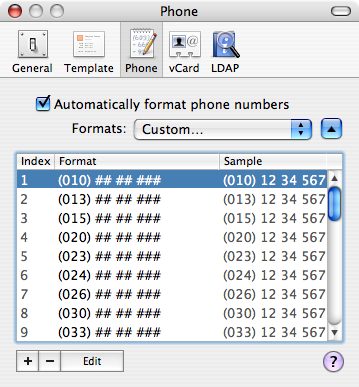 Small changes can also be performed from Address Book (see screen shot on the right). Choose
Small changes can also be performed from Address Book (see screen shot on the right). Choose Preferences from the Address Book menu, the Phone option and click the down-arrow symbol (on the right of the Formats dropdown list) to see your customized list. You also can change order by dragging the entries.
This feature is new to 10.3, you won't find it in 10.2 (Jaguar).